Introduction
Today I’ve updated to macOS Catalina 10.15. I’ve tried to setup zsh instead of bash and ran intro troubles with Xcode command line tools.
If I run
xcode-select -p
/Library/Developer/CommandLineTools
I’m seeing my previous installation in /Library/Developer/CommandLineTools. However, if I run
xcode-select --install
I’m seeing the installer which tries to fetch the latest Xcode command line tools. However, it always fails with
Unable to Download App. "Xcode" could not be installed. Please try again later.
I don’t intend to install the large Xcode from the appstore. So I’ve tried to delete the existing installation of the command line tools with
sudo rm -rf /Library/Developer
but the problem is still present.
Download manually
Many people suggest to go to the developer.apple.com page and to search manually for the Xcode command line tools. I thought this wouldn’t work, because I’m only seeing the Xcode command line tools for Xcode 12.
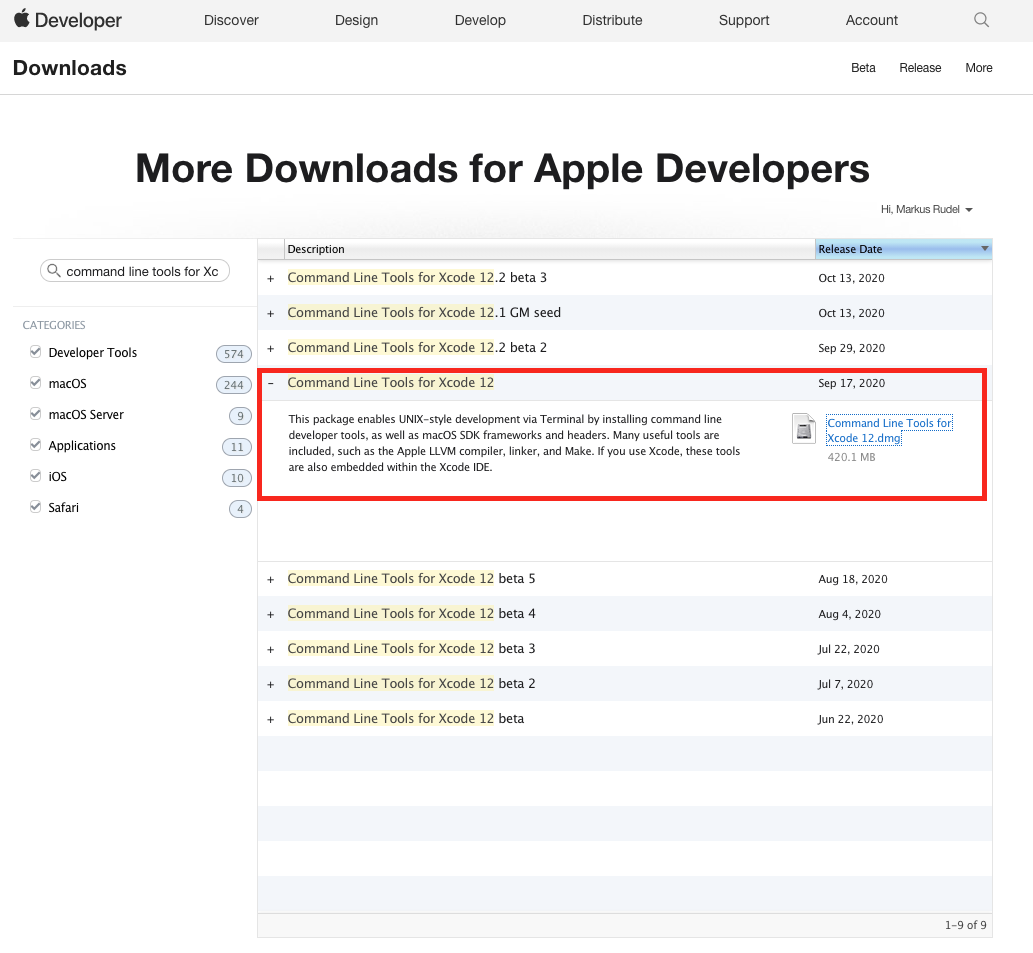
However, we’re already at Xcode 12.1, so I thought this is the wrong download and is already outdated. But after I’ve installed the tools from this dmg, its working again and
xcode-select --install
xcode-select: error: command line tools are already installed, use "Software Update" to install updates
shows a suitable error message.
Conclusion
So lessons learned: using the latest major version of the command line tools installer seems to be sufficient.