Introduction
I recently tried to convert a CD to MP3 (as part of my private copy for cds without protection), since my car stereo doesn’t have any CD drive at all. Therefore I’ve installed CDEX. CDEX complained about a missing CD drive, which puzzled me since I know that I have a DVDRW drive installed in my desktop PC. Upon further investigation I’ve seen no drive letter assignment in the explorer or disk management of Windows 10.
A Problem
A closer look in the device manager showed me a problem with my drive:
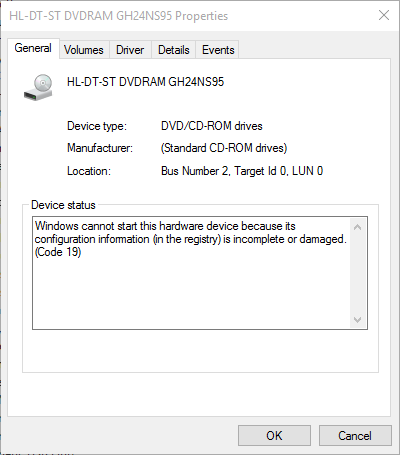
I’ve tweeted this and got some responses from the official Windows support account. While I like this unexpected help and its experience, their advise wasn’t really helpful 🙁
https://twitter.com/WindowsSupport/status/655438486657441792
The Solution
I took control and searched the web for the exact error message from the device manager:
Windows cannot start this hardware device because its configuration information (in the registry) is incomplete or damaged. (Code 19)
Beware: Take a backup of your registry before you edit and just follow instructions from the internet! I cannot be held responsible for damage/problems caused to your machine.
I only found instructions for older Windows versions. However, I’ve tried those instructions on my machine and found a LowerFilters entry in my machine’s registry:
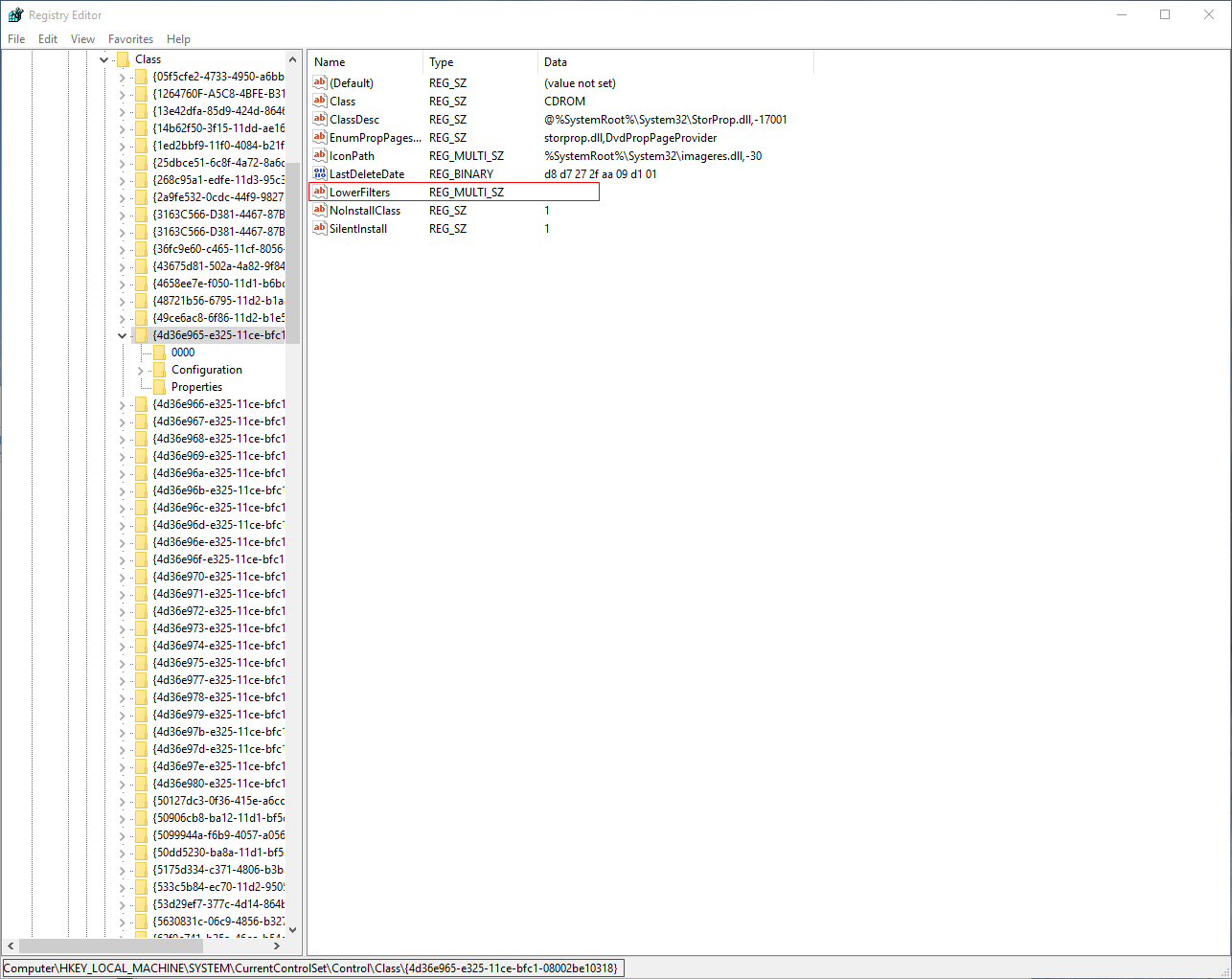
I’ve deleted it from the registry and rebooted. After the reboot my drive was working as expected without the need for any new driver or firmware updates.
